Reference Video:Youtube
From the server
1
jupyter notebook --ip 0.0.0.0 --port 8889
Result: 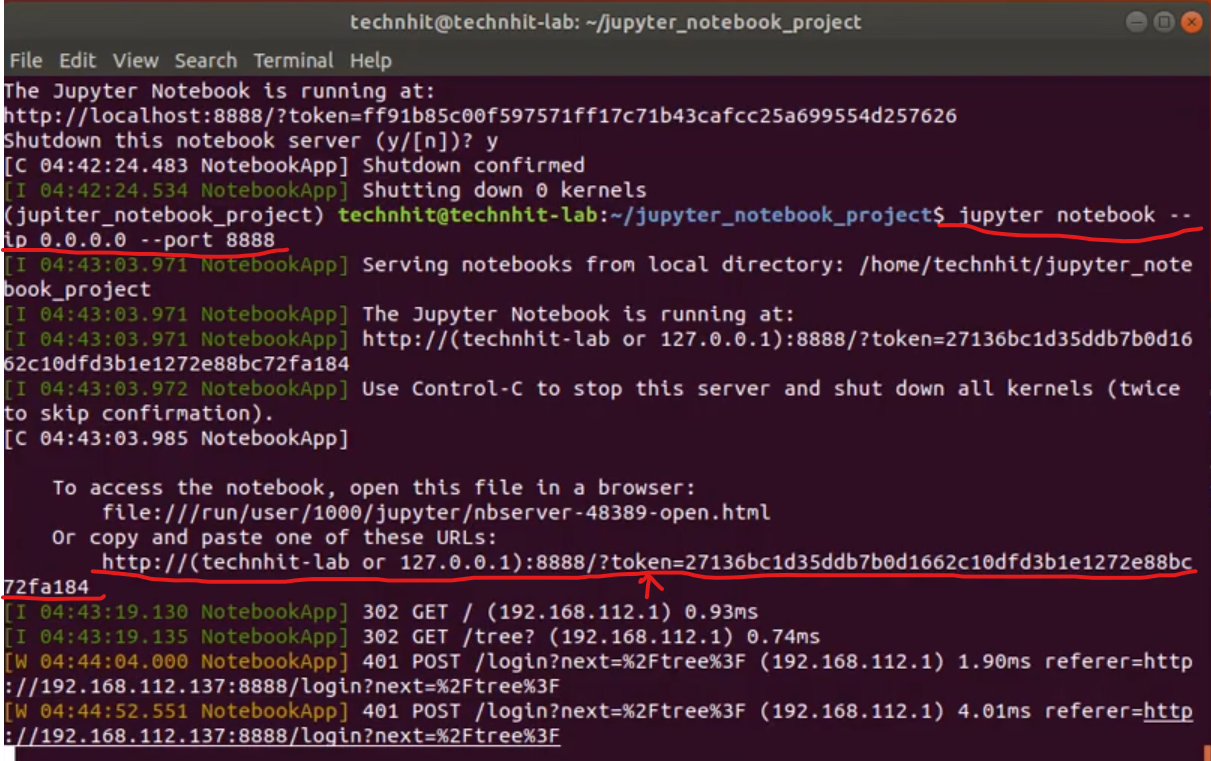
From the remote
Enter the address to a web browser.
1
http://technhit-lab:8889/
Result: 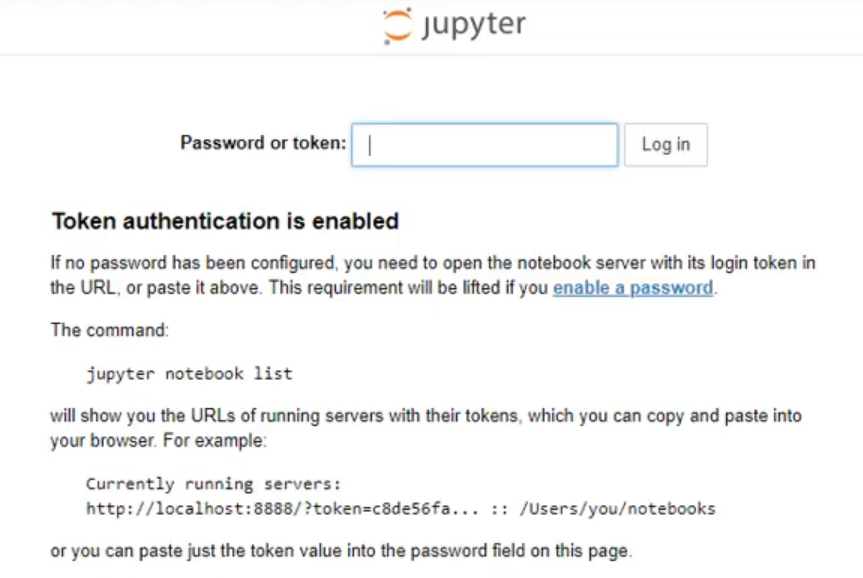
Enter the credentials
You can either copy the token (show in the 1st figure) or set up a password for Jupyter Notebook. To set up a password, read the following.
Set up a password for Jupyter
From the server side:
1
jupyter notebook password
Then set the password accordingly.
Delete a password
For linux system, go to
1
/home/USERNAME/.jupyter/jupyter_notebook_config.py
Then change the password to
1
password = ""